3D printer
In our FabLab we have the following 3D printers:
- Prusa MK4 printers
- Objet30 Prime of stratasys
- Resin printers

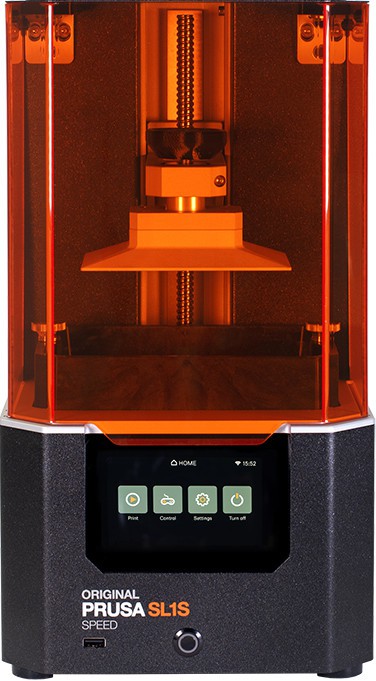
For 3D prints you send your files to fablableuven@kuleuven.be and inform on which printer you want it to be printed and with which material and how many pieces you want from each file. We'll then have a look at the files (and perhaps ask you some extra questions) and will only send you an e-mail once your print is ready. In most cases this is within one week. Is your file too large for sending by e-mail, then please send it through with wetransfer.
Pickin up prints for personnel Gasthuisberg: for personnel of Gasthuisberg we have provided a pick-up point in Gasthuisberg itself. In case you want, we can deliver your print there, so that you don't need to come to FabLab for your print. The pick-up point is located at O&N 1, 8th floor in the North wing - postbus 802. Amongst all the mailboxes there, there's also one with FabLab Leuven stuck on it and there we can deliver your print.
In order to use the 3D-printer te gebruiken, you need a drawing in 3 dimensions. You can make this in several 3D-drawing programs (CAD programs). When your drawing is ready, you need to export it as .STL file (in millimeter !) Pay attention that you only save 1 object per .stl !
Prices of the materials you'll find under info >> prijslijst.
Prusa MK4 printers (more info)
The MK4 is a “single extruder FDM or FFF printer”. It means that both the model as the support are of the same material. Afterwards you'll need to remove this support yourself. On the MK4s we mainly print in PLA (black, white, green, silver, bordeaux, blue or yellow) but also in PETG (orange). Pay attention: it's a bit more difficult to remove the support of PETG.
For prints on Prusa MK4 you can upload your file in Prusa Slicer , position it in the right way and save your .stl file. In order to print on MK4 you mail us following info together with your .stl files in mm:
- Standard printmaterial: PLA, PETG
- Other print material: Flex Shore 98A, PVA: PAY ATTENTION - here it's important that the design you send us doen't need any support !
- Printing colours: PLA (black, white, green, silver, red, blue or yellow) / PETG = orange / PVA = white / Flex = grey
- Number of prints: …
It's recommended to make your stl. files as fine as possible (we recommend to put the tolerance of your own CAD program to .stl at 0.05mm).
Objet30 Prime of stratasys (more info)
The Objet30 Prime is a “polyjet printer”. It has 2 print heads and will -through a kind of inkjet system- deposit your model and support and this will then be hardened by UV light. This printer has a high resolution. Therefore the finishing-touch and measurement exactness are very good. On this printer we print a kind of acrylic resin: VERO white PLUS RGD 835. The support on this printer can be removed with water under high pressure. In order to do this we have a pressure washer cabin at FabLab. After a short explanation you can come here and remove the support yourself.
PAY ATTENTION: printing on the Objet is not cheap and there is a fixed start-up cost of 20g.
In order to print on the OBJET30 Prime you mail us your .stl files in mm including the number of prints you need.
It's recommended to make your .stl files as fine as possible (we recommend to put the tolerance of your own CAD program to .stl at 0.01mm).
Resin printers
The prusa SL1 (more info), Frozen mini 4K, 8K and Mega (more info) are MONO LCD MSLA printers. On Prusa SL1 we print in 3DM ABS-like resin (=transparant orange), on Phrozen mini 4K in nylon-like resin (colour = green), on Phrozen mini 8K in high temperature resin (colour = grey) and on Phrozen Mega 4K in grey resin. The material is a kind of acrylic resin. These printers print both the support and the model from the same resin. The support can be removed (by scissors / tweezers) after the print has finished. It's a printer with high resolution, but only suitable for smaller parts and/or thin-walled parts.
In order to print on these printers you mail us the .stl files in mm mentioning the number of priints and the requested material.
It's recommended to make your .stl files as fine as possible (we recommend to put the tolerance of your own CAD program to .stl at 0.01mm).
PAY ATTENTION: for the resin printers there is a standard set-up fee of 20gr and you pay 1 EUR per printed piece.
When a mail is beint sent to print files with two different printers, Marc will already set up the print for Prusa and drag the mail to the Objet of SL1 folder; this way only the Objet or SL1 print still needs to be printed - the PRUSA MK is then already printing !!


