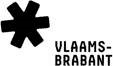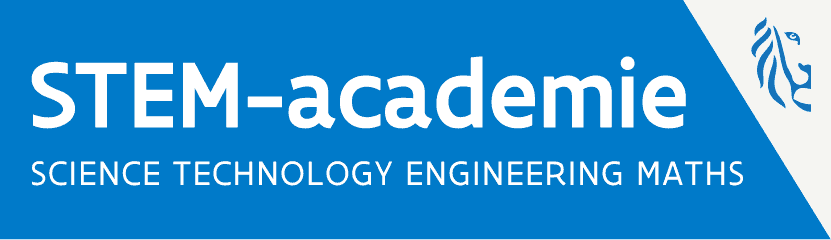STEM
As the basic principle of a FabLab is sharing your knowledge with others, we also like to do that. Exactly for that reason we started giving summer camps in 2012 for children aged 12 to 16.
Would you like to apply modern techniques and make anything in wood and/or plastic ? Would you like to know how a laser cutter and 3D printer work or would you like to design all kinds of things yourself ? In our FabLab you can learn it all ! You can then make a clock from a plexiglass plate or design T-shirts. On a daily basis we exchange this with sport and play moments in cooperation with Sporty VZW. If you don't mind a challenge, then come and participate !
(In 2025, the camps will take place from August 18-22 and August 25-29)
Extra informations / inscriptions: http://www.sportyvzw.be/


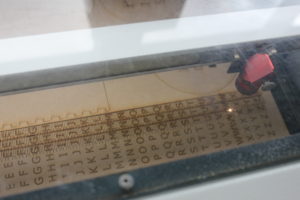

With the support of: